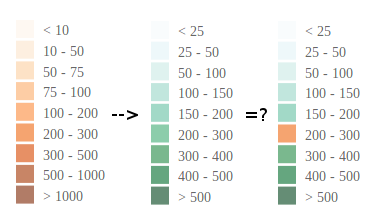I ran into an interesting problem updating a legend rendered with d3 today. I am displaying different data sets on a map and adjusting the colors and cutoff values based on what variable is selected. The image below shows two example states of the legend, the third is the unexpected result when I transition from the first to the second and the “200-300″ case fails to update.
My data for the legend was structured as a list of lists:
var legendStrings = [
[" < 25", "25 - 50", "50 - 100", "100 - 150", "150 - 200",
"200 - 300", "300 - 400", "400 - 500", " > 500"],
[" < 10", "10 - 50", "50 - 75", "75 - 100", "100 - 200",
"200 - 300", "300 - 500", "500 - 1000", " > 1000"]
];
In the legend update function I selected the appropriate legend string list from “legendStrings” based on the index of the data being displayed and attempted to create an appropriate compare function as discussed previously. However, this failed as shown in the picture above:
function updateLegend(ind /* index of variable being plotted */){
var lstr = legendStrings[ind];
var rects = legend.selectAll("rect")
.data(lstr,
/* this compare function doesn't work,
using "ind" here will have no effect. */
function(d, i){ return d + ind*10 + i;});
/* do the rest of the work to render rects, text, etc */
/* then don't forget to remove exiting elements */
rects.exit().remove();
}
My not so clever compare function included the index of the data, “ind”, so I thought it would enter new elements whenever the index was changed. However, this doesn’t work, because the compare function used is not bound to the data. So when update is run, the new compare function is used to compare the old data with the new data and the old compare function doesn’t exist anymore… The solution is to only use the attributes of your data (stored in d, and i) in the compare function, so in this case refactor the data representation so that it includes information about which variable is being stored. Or, you can always delete the elements and re-render them:
legend.selectAll("rect").remove();
/* then render new elements as above */
Which seems about the same to me in this case and was certainly a lot simpler. I guess I am still waiting to see the use case where I get excited about the d3 enter and exit functionality…