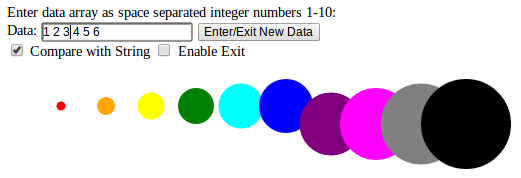I had an interesting conversation recently where I realized that I haven’t actually used the D3 data exit for any of the projects I’ve done with D3 yet. I guess I got away with that so far because either:
- not varying the number of data points being plotted (as with the Hubway Bikes In/Bikes Out visualization), or
- not varying the data at all, as with the morphine access choropleth map and smoothing FAQ for the Jaybridge Challenge, or
- adding data only, for example to chart user submissions for the Jaybridge Challenge (however, this data was only added on a refresh of the page, so effectively never modified from a D3 standpoint).
I realized that although I have read about enter() and exit() and heard many people lament that they don’t really understand d3, I hadn’t personally investigated very deeply. So I did a little more study…
A good starting point with enter()/exit() seems to be the three little circles demo. Which is a nice illustration of what is happening, but inspecting the code that makes these animations is useless (because it’s not actually using enter and exit directly to demonstrate how they work, it’s not that simple). Also this demo waits till the very end to introduce the compare function associated with the data, which belittles the importance of the compare function for anything more than the simplest enter()/exit(). This is consistent with all the other demos and code I have written, where no compare function is specified, because lots can be done without ever using exit.
So the question that was posed to me was essentially: “If you enter the data [1 2 3] and then later make the same selection and enter the data [2 3 4], what happens?” Well, my initial answer was that no new elements will be created and the data will be overwritten as [2 3 4], which is absolutely correct. In order for D3 to do something smarter, like exit the now obsolete “1” element and enter a new element with data “4”, you must specify a compare function with the data, as with the “3 little circles” demo, an easy example is to use the built-in “String” function for your comparison, which works well in this trivial example:
var circles = svg.selectAll("circle")
.data(data, String); // use "String" as compare function
In order to remove the “exiting” elements you must call exit().remove() as shown here:
circles.exit().remove();
I looked at the D3 code that runs on enter and exit and frankly it seems like a lot of code and hardly seems worthwhile. In a simple example like this one why you would want to bother to make the comparisons? I guess to animate transitions on exit and enter, or if there was a lot of data and configuration of the elements was costly, but from my testing it seems that all attribute configuration is re-run on all the elements anyway, so I don’t see the practical advantage there yet.
I created a simple page to play with Enter and Exit, it allows you to change the data in the array, toggle the use of a “String” compare and also select if you want to remove the “exiting” elements. It is useful if you want to see what is going on to leave the exiting elements around. It was amusing to me to play with which elements are “exited” and which ones are grabbed again if more nodes are added, particularly the order of things in the DOM which varies if you have a compare function or not. Overall I don’t think there is much utility to this, as it is effectively broken code to see what d3 is doing.
Anyway, if you are interested, check out: Zia’s playground for D3 Enter and Exit testing.